Refine results to the claim level
The claim-specific information that you enter affects the duration projections. This helps you prioritize your high and extreme-risk cases from the start.
To refine results to the claim level
-
Select Refine next to the Search bar.
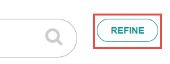
-
In the Refine Results section that opens, enter any known information about the claimant. For example, select the lifestyle or job class, the age of the injured party, the state or region where the injury occurred, and any confounding or preexisting health factors. See ODG Refine Section in the Resource Library for details.
-
Select Close when complete (or Clear to start over).
The claim-specific information now appears in the duration projections.